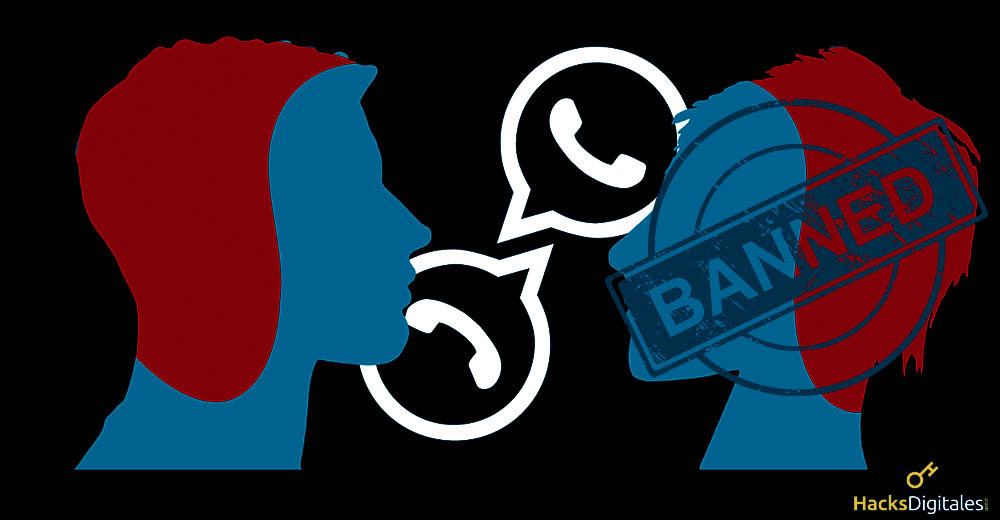
If you are looking for how Block a contact that does not stop bothering you on your WhatsApp list you came to the right place, because nobody likes to receive messages from an unknown number that fill them with notifications until three in the morning, but this problem has a solution so keep reading.
WhatsApp is a service completely free that offers you a colorful and interactive environment, And it is no secret to anyone that there are times when a contact who copied your number through a group or that annoying “ex” who is aware of everything you post and what you don't, if you go through something similar, read on to find out how to block that unwanted contact from your message list, because you deserve to fully enjoy this application.
How do I block an annoying contact on my WhatsApp?
WhatsApp is usually a fun environment full of color, emojis and multimedia content, means that It is a place to inform you not only of what your friends want for that night of partying at your house, but also to belong different groups and get the most out of communication, We invite you to continue in this post so that you do not miss anything.
Block directly to contact
- The first thing you should do is open your application, once inside, will locate that annoying contact, they may or may not add you to their contact list.
- But keep in mind that pressing it will open the conversation you previously sent, so what you have to do is go to the beginning of the conversation and touch it.
- You will see the contact information, like the phone number, the last time it was active and the photo.
- Scroll down to locate where it says “Block contact”, for this you have to go to the end of the contact information.
- By last, check the option so that this contact no longer communicates with you or can see your statuses.
Please note that once you do this you can remove the padlock, if you have it added, just place it in your contact list and press the number in question, And, Conversely, is an unknown number, you can also place it in a list called blocked contacts. To access this list, just click settings and hit option.
If you are concerned that the person in the number Junk find that you have locked it you don't have to worry about it not showing, nor is it notified by any means, even if you have this person added to your contact list, it will be impossible for her to see your photo, the last hour you were active and When I send you a message, it will only have one go-ahead instead of two.
Through settings
All the contacts you block will be stored in this list, so if you want to see who you have blocked you just have to follow these steps:
- Later, in the upper right, tap to go to settings.
- You give him the option “Account”.Then touch where it says “Privacy”.
- Then, this action will take you to the option of “Blocked”, press it and continue.
- Once this is done, you will see all blocked contacts if you have done it before.
- You give up “Add new” which is at the top.
- You will see your contact list, just tap on one of them and open it added.
If you are one of the people who does not want to attract the attention of this annoying contact, simply silence it so that in the future if you want to contact it again you do not have to give explanations of how or why you blocked it., Here I will show you how to mute a contact in a simple way.
- Once inside your application, click on the contact you want to mute.
- Later, at the top where is your photo, click again.
- This will take you to the contact information and then a little further down it will locate the option “Silence”.
- This gives you the option to mute for a specified time, you can choose if it is a year, a week or just an hour.
- Clever, the contact has been muted.
When you do this, everything will be relatively normal for you and the contact, since you will see it in the conversation list, but your device will not ring with any notification of this, and it will appear visible in the list, but with a small image of a speaker and a stripe in the middle of she, which means the contact is muted.
When a contact blocks you, note that you will not see his profile picture, neither its last active hour nor its statuses, then you can already perceive when they have blocked you, but if it is not enough send them a message and if you do not have the image with the double check, Well, you can be sure that they have blocked you.
Although do more research and do not be guided by trifles, since this kind of thing also usually happens when the phone has been stolen, or it just hasn't been connected for long, so if you have certain suspicions you can clear them. with more security.
Blocking the contact you need is also very useful if you are a member of many groups, since in them you see your contact number, maybe your photo, maybe you are one of the users who configure so that only his photo appears to his contacts, but you must be careful with malicious contacts that do not leave you alone, My suggestion is that you be alert and very aware of everything that happens in your application. If you don't have a chance to see it, just put it inactive so that it does not consume data and thus you do not have that uncertainty.
Notably There are always many things reported by fake profiles and stalkers through this application, It is not the fault of the security ranges that WhatsApp has, it's the fault of the malicious people on the street, I hope this post has been useful to you.




