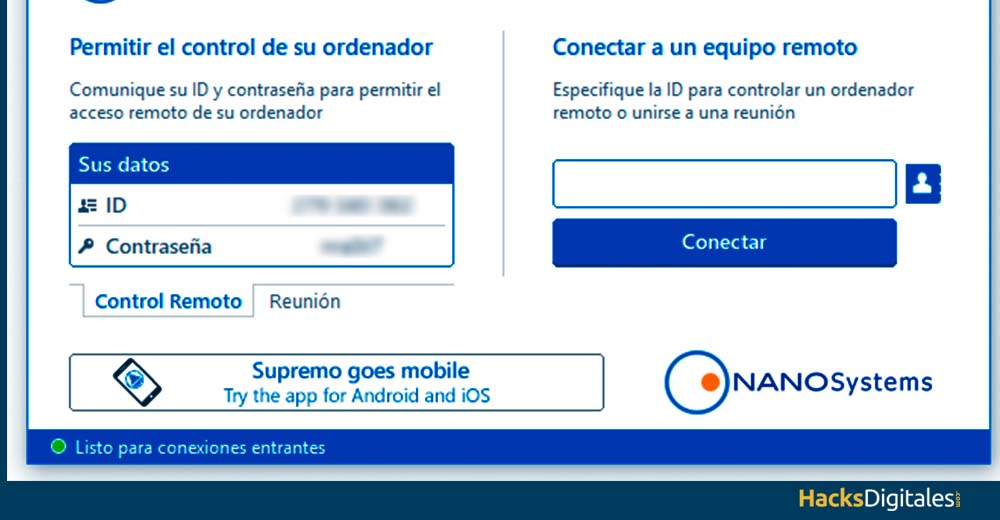Perhaps at first we are not all so skilled when we are in front of a computer, that's why sometimes we need tools to help us make certain changes that we dare not.
Access to the computer through another is not too much for those who depend on the information stored on their equipment, because of this need. Professionals in the area devoted themselves to studying the case until creating a program that helps to facilitate the user's work, namely, a program like TeamViewer.
What is TeamViewer?
TeamViewer is a tool that allows you to connect remotely quickly, easily and safely to a computer from another computer. Its functions include sharing files and information, videoconferences, online meetings or video calls and file transfer.
The best alternatives to TeamViewer
When a program does not give the expected results, now is the time to install one that really meets your requirements. Despite TeamViewer being considered one of the most efficient control programs, we currently have a list of software that makes it competitive.
Taking a look at the best alternatives to TeamViewer are the following:
Supreme
The truth is that it is the tool that has surprised us the most so far. We have been able to test it from the desktop and mobile version, since they have an App to be able to work from the cell phone. You can not only use it for meetings, but also to teach classes. Since it allows you to share screen at the time you want.
We anticipate that it is a very light software that adapts perfectly to the needs of each one, It is also safe since it is encrypted with the AES algorithm of 256 bits.
They have a free version to be able to test it for personal use, and you can find it on its official website of Supreme.
The best choice you can make right now without a doubt.
Windows remote desktop connection (free)
Windows Remote Desktop Connection is a program that is built into all computers that contain the Windows operating system installed. This plugin allows the user to access the computer area without any difficulty, allowing in turn to reach the configuration section from any other. Para utilizar Windows Remote Desktop Connection, user must first login to computer control panel session.
One of the features of Windows Remote Desktop Connection is computer control, which is easy and fast. The operator is advised to consult the list of applications or programs on the computer to locate the program. Maintains compatibility with Windows and Mac OS X.
Join me
Join.me is an alternative application to TeamViewer that allows you to keep full control of the PC through another computer, Its use is perfect for holding important work meetings, thanks to the simple, useful and practical interface with which this account allows you to connect up to a maximum of 250 participants at the same time in a session.
A great advantage that Join.me has is that allows instant screen sharing in workgroups to facilitate the completion of artboards, thus, time to complete tasks is minimized. This type of alternative is used at the business level.
An important feature that Join.me has is that can be installed on mobile devices such as phones and tablets. It is also used to record work sessions and reminders of scheduled meetings.
The program of Join.me contains a totally free version and a paid version, and among its specifications is that it maintains compatibility with Windows and Mac OS X operating systems.
Ultra VNC
Ultra VNC is a VNC encoded remote control tool that is widely used to control any type of equipment. Can only be used by Windows computers, since it is not compatible with any other type of operating system. Ultra VNC guarantees to work remotely from your computer, in addition to maintaining excellent synchronization with the equipment to which it is connected.
Among the specifications of Ultra VNC is that it allows the fast and efficient transfer of any type of file, whether they are documents, audios, song, photos or videos, this option is ideal for those looking to transfer certain documents to other computers, or require a full dump of their files for user-specific reasons.
LogMeIn Pro
LogMeIn Pro It is considered one of the best applications that exist when it comes to replacing TeamViewer. This is a high-quality option that allows you to remotely maintain full control of your computer.
Although the free option of LogMeIn Pro is no longer available, there is still a payment option. This software tool is one of the fastest when it comes to transferring documents from one computer to another., so it is widely used for commercial or corporate matters. Con LogMeIn Pro, video transfer, audios, files and images will be almost instantaneous.
Chrome remote desktop
Chrome Remote Desktop is more than just a great alternative, It is currently considered one of the best applications for remote control of computers. and screens. One could say that Chrome Remote Desktop is almost on a par with TeamViewer, as your desktop access is super fast, the transfer is almost immediate. It's just a pretty effective option..
If you are looking for a practical tool, simple and easy to use, Chrome Remote Desktop is for you. Its compatibility is maintained with respect to the latest versions of the Google Chrome browser.
AMMYY Admin
AMMYY Admin It is one of the preferred applications for being free. and fulfill the same functions as TeamViewer. This program offers a system for personal and professional use, so it can be used by any type of user, It's simple in every way, namely, from its installation to the way it runs.
This tool will allow you to keep remote control of your computer at any time, in addition to transferring information at an efficient speed in a safe and practical way.
Conclusions
Nowadays, users can find a large number of applications that allow them to help improve their work tasks. TeamViewer is considered the best option to remotely control work or personal computer control, However, there are other applications that offer the same specifications, or even some improvements.
Before purchasing a tool, it is necessary to take into account what are the specifications and advantages that it will provide, Therefore, a list of the best alternatives to TeamViewer was previously made.